1. Fetch Rewards – FREE!
Fetch Rewards makes it easy to save on your everyday grocery purchases – there are NO store limitations, NO having to clip special offers, and NO worrying about missing out on savings. All you do is snap a picture of your receipt and points will be put into your account. It’s that easy!
The best part, Fetch Rewards works with ANY grocery receipt. Take a picture of your receipt each time you purchase groceries and you’ll earn points for every item you purchase from the 250+ popular brands in the app. Accumulate points and redeem them for free rewards to hundreds of popular retailers.
Earn Fetch rewards with these simple steps:
Scan your grocery receipt from ANY store. You can use receipts from grocery stores, convenience stores, drugstores, liquor stores, and more.
Every time you purchase a product from one of Fetch’s participating brands, you’ll earn points.
As your points accumulate, you can redeem them for gift cards to popular retailers like Amazon, CVS, Target, Build-A-Bear, or even virtual MasterCard/Visa Rewards gift cards!
⭐️ Fetch Rewards is offering new users 2,000 bonus points ($2 reward) when you register and enter promo code FETCH2K on the Fetch Rewards app.
2. Ibotta – FREE!
ibotta app on phone
With the free Ibotta App, you earn money by purchasing items at participating stores. Just unlock offers by completing various tasks (such as learning a fact or watching a short video). You can also search for offers while shopping in-store by scanning the barcode of the products you’re buying.
After making a purchase, easily submit a rebate by tapping on “Redeem” for eligible items purchased. Then scan the product barcode (if necessary for that store) and submit a picture of your receipt.
The awesome part is that in addition to getting cash back on your purchases, you can also use manufacturer’s coupons to lower your costs even further!
Here’s how to earn money with Ibotta:
Before you shop, add offers for qualifying products by completing simple tasks.
Buy the products you selected at any participating store (don’t forget your receipt!).
Redeem your offers by taking a photo of your receipt. They’ll match the items you bought to the offers you selected and give you the cash.
Your cash back will be deposited into your Ibotta account within 48 hours.
Redeem for gift cards to popular stores like Amazon, Starbucks, Kohl’s, and other stores – OR request a cash option via PayPal or Venmo.
3. Checkout 51 – FREE!
shop and earn rewards with these free mobile apps — checkout 51 and ibotta for cashback
Checkout 51 is an easy-to-use cash back app that saves you tons of money on your favorite brands. It’s free to sign up, and you can start saving right away with coupons and money back deals on everyday items from all your favorite stores, and even gas purchases! It’s updated every Thursday so you can browse through hundreds of local offers to save money on grocery and household products.
Save money with Checkout 51 by following these simple steps:
Browse the offers updated every Thursday.
Buy the products from ANY store – you choose!
Take a photo of your receipt to redeem your offer.
Earn cash back.
When your account reaches $20, request a check!
The Checkout 51 app can be downloaded for free in the App Store and Play Store. And the best part is that in addition to getting cash back on your purchases, you may be able to use manufacturer’s coupons to lower your out-of-pocket expense even further (some offers can’t be combined with coupons).
4. Receipt Hog – FREE!
Receipt Hog is a fun, free, and EASY way to turn your receipts into cash and rewards. Unlike similar rewards apps, Receipt Hog pays cash regardless of where you shop or what you buy! Watch your Hog grow fatter as you feed him more receipts – a fatter Hog means a fatter payout for you!
Retailers where you can earn “Coins” based on total purchase amount:
Grocery / Supermarket
Supercenter
Club (Cash and Carry)
Health (Chemist)
Bargain (Dollar / Pound Shops)
Drug & Pharmacy
Liquor (Off-License)
Convenience & Corner Stores
Beauty Supply
Pet Supply
Toy Stores
Mom-and-Pops, Bodegas, & Newsagents
Retailer types where you can earn “spins” for the Hog Slots:
Apparel
Auto Part Retailers
Department
Discount
Home Improvement
Home Furnishings
Office Supply
Electronics
Arts & Crafts
Sports & Outdoors
Retailer types where you can earn sweepstakes entries:
All Coin-Receipts and Spin-Receipts
Gas / Petrol-only Receipts
Receipts from Restaurants & Bars
Receipts from Bakeries, Delis, and Cafes
Plus, Receipt Hog allows you to access a digital copy of your receipts in one secure place. Play the Hog Slot machine where you can win extra coins, an instant $100, or even have your last shopping trip paid for. Earn more when you level up, win sweepstakes prizes, and complete short surveys!
Earn Receipt Hog cash with these simple steps:
Take pictures of your receipts from ANY store, restaurant, or cafe – ALL receipts earn rewards.
Earn Receipt Hog rewards like coins, spins at the virtual slot machine, or sweepstakes prizes.
Cash out your coins for PayPal or Amazon gift cards! It’s that simple!
5. SavingStar – FREE!
SavingStar is a free app that helps you easily save money on your groceries. Earn cash back when you shop at your local grocery store without clipping or printing coupons! You can redeem grocery offers by linking them to your supermarket and drugstore loyalty cards OR by submitting a picture of your receipt (but you can’t do both).
SavingStar automatically adds the value of each offer you redeem into your SavingStar account, which you can cash out to your bank or PayPal account, or donate to a charity if you prefer.
Here’s how to earn SavingStar cash:
Add the stores you shop at so you can redeem rebates there. Each store is either an “Automatic Store” (rewards earned via your store card) or a “Receipt Store”, but not both.
Activate rewards before you shop from the following offers:
Always On Programs are the easiest way to save. Sign up once and save every time you purchase.
One or Many Offers gives you huge savings when you meet a spending goal over one or many shopping trips, purchased all at one store or across many stores.
Use the SavingStar iPhone or Android app to scan UPCs, take pictures of your receipt, and submit the receipt before you’ve even left the grocery store.
Every time you redeem a rebate or make an “Always On” purchase, you’ll earn a SavingStar reward. Your cash rewards will be automatically sent to your SavingStar account.
Once your SavingStar account balance reaches $20, you can cash out!
6. Shopkick – FREE!
Shopkick is free location-based shopping app for iTunes or Android devices that gives you reward points that can be redeemed for amazing retail gift cards. Simply walk into stores, scan items, and buy everyday products to earn points!
Once you’re a Shopkick user, you can collect kicks and bonuses at millions of stores and restaurants in America including Macy’s, Target, Best Buy, JCPenney, and more. Then redeem your kicks for rewards for various gift cards, such as Amazon, Target, Starbucks, Best Buy, and others.
Most Shopkickers can even earn their first gift card in a week!
How to earn gift cards with Shopkick:
Walk into stores and earn kicks right at the entrance of select partner stores.
Scan barcodes of select products. Hunt for select products in-store and earn kicks when you scan barcodes using their in-app scanner.
Purchase with a linked credit card to earn kicks for every dollar you spend at select partner stores.
Purchase select items and submit your receipt through the app to earn kicks.
Earn and redeem kicks for digital gift cards to stores like Amazon, Best Buy, Sephora, Walmart, Target, and others!
7. Mobee – FREE!
With Mobee, you get to complete fun and simple “secret shopper” Missions at popular stores & retailers. You will earn points for your hard work and can redeem them for gift cards or rewards. The Mobee map is always being updated with new stores & Missions so you can earn more points. Some Missions may require you to make a purchase and the reimbursement amount will be listed in the details.
How to earn rewards with Mobee:
Find a Mission Near You – Search the map to locate Missions nearby, and select one to complete.
Complete the Mission – Answer questions once you arrive at the location and submit your Mission for review.
Redeem Rewards – Earn points for every successful Mission you complete and use those points for popular gift cards and prizes.
Once you’ve completed a Mission and it has been approved, points will be credited into your account. You can use these points for a range of gift cards and prizes, such as MasterCard prepaid gift cards, or to stores like Dunkin’, Starbucks, Target, Walmart, Best Buy, and so many more!
8. CoinOut – FREE!
With CoinOut, you get paid to shop… at ANY RETAILER! You don’t have to find specific deals or take time to see if a certain retailer is on the program. Just snap and earn! Receipts need to be uploaded within two weeks of original purchase and include the date, retail name, items purchased, and bill amount. Plus, CoinOut gives out weekly surprise bonuses to users that upload receipts!
ATM or bank slips, lotto tickets, credit card slips (with no product items), money orders, pictures of barcodes or QR codes, coupons, and handwritten receipts are not eligible for cash back.
How to earn rewards with CoinOut:
You can earn online or in-store!
For in-store, take your receipt from a recent purchase and place it flat on an even surface. Press “SCAN” on the app and align the receipt within the rectangular box. Press the button to capture the receipt.
For online transactions, make sure to visit CoinOut each time before you make a purchase at one of our merchants.
For e-receipts, forward them to receipts@coinout.com. To receive cash back, the receipts need to be forwarded the same day of the purchase. They are currently accepting up to 8 e-receipts per day. Make sure to register your email through the survey link you receive via email after sending an e-receipt.
You’ll receive an automatic amount of cash back. Make sure to take a clear picture of your receipt – it should show the name of the store, date of purchase and all items purchased. The better quality receipt and picture, the more you’ll earn!
CoinOut sets a range each day of a minimum and maximum amount that you can earn from a receipt. The amount you receive is randomized and is not based on the type of receipt or amount spent
Cash out your balance via gift card, PayPal, or to your bank. That’s it!
9. Receipt Pal – FREE!
Receipt Pal lets you earn rewards (like valuable gift cards and cash prizes!) just for submitting receipts of your purchases – including e-receipts! You can connect your email or Amazon account, and you’ll earn points for every e-receipt. Plus, all of your receipts are stored in one handy place, so you can keep track of your spending in a secure location.
You can redeem your points for gift cards from great retailers like Amazon, VISA, Walmart, Target, Home Depot, Lowe’s, and many others just for submitting everyday receipts for market research.
Every receipt will also earn you chances to win cash prizes in our weekly sweepstakes. Three winners will be announced every week. As long as you keep submitting receipts, you’ll be entered automatically!
How to earn rewards with Receipt Pal:
Snap photos of your receipts from grocery stores, restaurants, and local retailers.
Connect your email and Amazon accounts to submit e-receipts automatically and earn points faster!
Earn points for every valid receipt.
Redeem your points for great rewards.
Automatically enter weekly sweepstakes for cash prizes! Plus, earn bonus points and sweepstakes entries with fun new mini-games
The more receipts you submit, the more points you earn!
10. Makeena – FREE!
Makeena rewards you for buying items that are good for you and the planet — like organic, non-GMO, gluten-free, plant-based, eco-friendly, BPA-free, cruelty-free items.
Plus, Makeena works at ANY retail store, in-store, or online! You can earn cash back and rewards just for buying healthy and eco-friendly products from the places that you like to shop. You can also turn your grocery-related receipts into cash and points, and then get rewarded for being loyal to your favorite brands or by simply sharing those brands with your friends.
How to earn rewards with Makeena:
Browse offers, brands, and products before shopping.
Save them to your shopping list.
Scan barcodes of purchased products to begin redeeming.
Take a photo of your receipt, and then submit it through the app.
Cash out through PayPal or Venmo after you accumulate $20 in your account!
Found your perfect beauty product, supplement, or granola? After every time you buy, you can earn points for extra cash back, samples, T-shirts, and more!
Didn’t find anything you like yet? No worries – any grocery-related receipt turns into bonus points that can be converted into cash when you’ve earned enough points.
This is a fairly new app that is getting good reviews on the Dave Ramsey groups. Upside is a free app that gives you real cash back on gas, groceries, and at restaurants.
The Upside app is a legitimate way to earn cash back at participating gas stations, restaurants, grocery and convenience stores. My area does not have grocery offers yet, but there are tons of gas and restaurant deals available and a few convenience store offers in the app, too. Here are a few tips and perks I enjoyed while using the Upside app:
Easy claim and upload process: Upside provides clear instructions to help you along the way.
No credit card or bank information necessary: I like that I did not need to link a credit card to participate and that I didn’t need to link a bank account to get the money out of my Upside account.
One of the best things about Upside is that you don’t need to enter your credit card or banking information to get cash back. Instead, you just upload the receipt from your claimed deal.
To upload your receipt and complete the deal, go to an offer you’ve claimed and click “Upload Receipt.”
I’ve been using this app almost daily since February. I drive almost 200 miles a day so I buy a lot of gas and always use this app when I do so. For the most part it works great. I get gas and usually within a day I’ve got my reward.
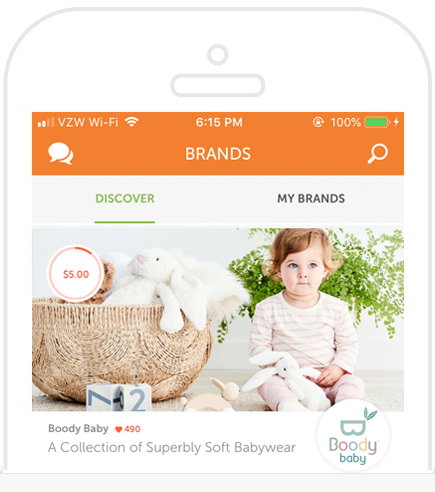
No comments:
Post a Comment