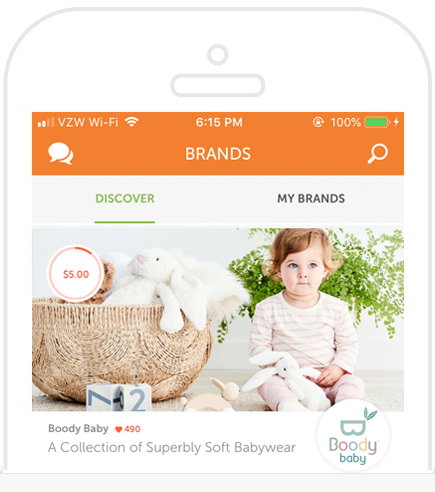So you want to work at home? You've searched high and low and been scammed out of your hard earned money and you still haven't found a way to work at home. If that sounds like you and your story, then you're not alone. Find work at home job leads here Sign up for daily jobs leads by email
Thursday, April 09, 2020
10 Tips to Stay Healthy While Working From Home
Tuesday, April 07, 2020
Onprocess Technology Hiring Work at home Customer Service Reps
Work at home customer service position available!
We are looking for several full-time, temp. to perm, work from home customer service/bilingual Spanish/English professionals to help us ensure a positive and supportive experience for our participants. Available shift times vary, with some including evenings and weekends. Training is a day shift model. This is an amazing opportunity- all from the comfort of your home!
What you will do:
Reverse Logistics and/or Customer Experience Programs
Answer inbound or outbound communications
Scheduling and calendaring
Build/process orders
DispatchTechs and/or parts
Perform Triage and quota management
Support Company processes through professional communications
Update the Company database with all appropriate information
Support all quality assurance efforts and Program criteria.
Apply today
Saturday, April 04, 2020
Best Legitimate Paid Online Surveys
Swagbucks: This is easily my very favorite survey site and the one I use the most — but it’s SO much more than a survey site! You can also earn for searching the web, playing games, watching videos, taking advantage of special offers, and shopping the Internet. For years, I’ve used Swagbucks to pay for plane tickets, hotel rooms, Amazon purchases, and SO much more. The best part of this site is how easy it is to cash out. Save up your points if you want, or redeem for a $3 or $5 Amazon Gift Card really quickly! Go here to get started. You’ll get $$ just for signing up!
Pinecone Research: They pay $3 promptly for every survey completed. Go here and sign up to see if you qualify. This company has a lower acceptance rate than other companies, but they take new applicants at the very beginning of each month! So if you don’t get in on the first try, come back on the 1st of each month to keep trying!
OneOpinion: This company gets really great reviews and is known for their availability of quick and easy paid online surveys, their amazing 24/7 customer service with a smaller customer-focused team, and super quick payout when you redeem your points. Once you reach 25,000 points, you can cash in for $25 in the form of PayPal funds, a VISA gift card, or an Amazon gift card! Go here to sign up.
Opinion Outpost: This company pays in point rewards for every completed survey. You can cash these in for instant win opportunities, sweepstakes, or cash. There are also opportunities to do free product testing. You can choose payout at $5 for an Amazon gift card or at $10 for cash. Go here to sign up.
Survey Junkie: This reputable company gets really great reviews! It is known for a low minimum payout threshold and a quick & easy first payout. You can cash in for $10 once you reach 1,000 points. Choose from PayPal funds, direct bank transfer, or a gift card of your choice!
Inbox Dollars: In addition to offering paid online surveys, this company also pays you for reading e-mails, searching the web, and more. I used to love earning free gift cards through Inbox Dollars!
Sunday, March 29, 2020
How to Become a Work at Home Proofreader
All sorts of companies hire eagle-eyed proofreaders to ensure their written documents are free of errors before being seen by others. Misspellings, incorrect grammar, and similar mistakes reflect poorly on a business and can cause problems or confusion. (Imagine, for instance, an ad that promotes a product on sale for $14 rather than the intended $41—big difference!)
Think proofreading sounds like a possible match to your interests and talents? Read on to learn all about how to become a proofreader.
What Is a Proofreader?
Each proofreader job description contains company-specific responsibilities, but the heart of any proofreading role involves meticulously reviewing a piece of writing to ensure it is at its best. Proofreaders catch spelling, grammar, and punctuation errors. They also look at the format to make certain all elements are included and appear as they should—spotting things like a sentence printing twice or accidentally getting omitted, a headline failing to show as bold, or the date missing from a document.
Proofreading vs. Editing
Despite similarities, proofreading and editing are not the same thing. Editors generally perform duties such as planning content, assigning work, reviewing submissions, and making revisions. By the time copy reaches a proofreader, all rewrites should be complete. The proofreader ensures the final product is free of errors.
That said, proofreader job descriptions may contain elements that venture into editing territory. Smaller businesses especially may expect proofreaders to assume greater responsibilities. In larger companies, proofreaders sometimes use their experience as a stepping stone to higher-level editorial positions.
How Much Money do Proofreaders Make?
Proofreaders earn a mean hourly wage of $20.17, according to the Bureau of Labor Statistics. Industries with the highest levels of employment of proofreaders include newspaper, periodical, book, and directory publishers; scientific and technical services; business support services; employment services; and advertising and public relation firms.
Educational Requirements for Proofreaders
Proofreaders oftentimes hold a bachelor’s degree in English or journalism. However, graduates in other disciplines also can succeed as proofreaders by demonstrating their understanding of written language. Employers frequently require candidates to take a proofreading test to show competency.
Certain proofreading positions call for an advanced degree and/or experience in a particular industry. A background in law, for instance, proves useful for proofreaders of legal documents.
Skills Proofreaders Need
Aspiring proofreaders should be strong communicators who pay close attention to detail. Applicants also need the ability to work independently and to meet deadlines consistently.
Most modern-day proofreading gets performed on computers. Familiarity with word processing (especially change-tracking features), editorial software, and spreadsheets proves helpful.
Some employers seek candidates who are familiar with specific editorial styles. Knowledge of the Associated Press (AP) Stylebook and/or the Chicago Manual of Style before hitting the market provides a definite advantage.
Finding Flexible Proofreading Jobs
Like writing and editorial positions in general, proofreading lends itself to remote and work-from-home arrangements. Besides filling full-time roles, companies often hire proofreaders on a freelance/contract basis.
If this is something you’d be interested in, FlexJobs has you covered. We post full-time, part-time, contract, and freelance proofreading positions that are fully vetted and verified.
Here are some recently one posted
Proofreading
Seeking a proofreader for a freelance, variable shift position requiring a strong focus on details, computer proficiency. Will review documents, ensure grammar is correct, resolve errors, make recommendations, verify information.
Proofreader Los Angeles
Proofreader needed for a freelance position responsible for reviewing multiple types of print and digital content. BA degree in English or journalism required and proofreading experience.
Proofreader Orange County
Temporary position. Must have two years' professional experience as a proofreader and be detail oriented. Edit marketing collateral, advertising pieces and product information, proof work before before going to press, correct spelling and grammar.
Proofreading and Editing
Candidate sought for a telecommute proofreading / editing position requiring a graduate degree and five+ years' editing experience or equivalent. Will read and edit academic papers. Previous related experience, computer proficiency required.
Editor, Proofreader
Remote candidate will work on reviewing and proofreading the authors' content, contributing to the overall course quality, and evolving the course content. 3+ yrs of experience and Bachelors required. Part-time contract with flexible schedule.
Editor, Proofreader
Freelance proofreader will work remotely providing editing and proofreading services on assignments you choose. Candidate must have a college degree and 3+ years of experience writing, editing, or language teaching. Requires a PC and MS Word
Proofreader- Insurance Transcripts
Seeking independent contractor editors and proofreaders with proofreading experience to make corrections to drafted versions of audio transcriptions within various all-in-one transcription platforms. Strong English skills are needed.
Sunday, February 16, 2020
Easy Mailbox Money Scam
Here is a typical pitch
⭐⭐⭐‼CHECK IT OUT Must Read‼⭐⭐⭐
Looking to make extra income?
TRY THIS 👉 Get Paid to Mail Letters 📨📬💵
❌NO Gimmicks
❌NO experience needed
❌NO need to be computer savvy
❌NO logging into back offices
❌NO need to go live. Unless, you want to educate others about the company and how they too can make an extra income by Mailing letters!
And the BEST part,
✅ONE TIME FEE to join‼ That’s right. (YEAH the one time fee is anywhere from $250-1k and then need to buy leads basically you are selling your the same list)
🚫NO MONTHLY fees to stay active.
✅REMARKABLE opportunity 💯😊👍
So, if you can put a stamp on it, you can do this! If your Interested and Want More Information Let me Know‼Don’t let this opportunity slip
Please be careful dont waste your time with these things you will only be losing money.
Saturday, February 15, 2020
Become an Assurance Guide Phone Representative
Apply here
Monday, February 10, 2020
10 Legit Apps That Pay You to Shop and Pay You Back!
1. Fetch Rewards – FREE!
Fetch Rewards makes it easy to save on your everyday grocery purchases – there are NO store limitations, NO having to clip special offers, and NO worrying about missing out on savings. All you do is snap a picture of your receipt and points will be put into your account. It’s that easy!
The best part, Fetch Rewards works with ANY grocery receipt. Take a picture of your receipt each time you purchase groceries and you’ll earn points for every item you purchase from the 250+ popular brands in the app. Accumulate points and redeem them for free rewards to hundreds of popular retailers.
Earn Fetch rewards with these simple steps:
Scan your grocery receipt from ANY store. You can use receipts from grocery stores, convenience stores, drugstores, liquor stores, and more.
Every time you purchase a product from one of Fetch’s participating brands, you’ll earn points.
As your points accumulate, you can redeem them for gift cards to popular retailers like Amazon, CVS, Target, Build-A-Bear, or even virtual MasterCard/Visa Rewards gift cards!
⭐️ Fetch Rewards is offering new users 2,000 bonus points ($2 reward) when you register and enter promo code FETCH2K on the Fetch Rewards app.
2. Ibotta – FREE!
ibotta app on phone
With the free Ibotta App, you earn money by purchasing items at participating stores. Just unlock offers by completing various tasks (such as learning a fact or watching a short video). You can also search for offers while shopping in-store by scanning the barcode of the products you’re buying.
After making a purchase, easily submit a rebate by tapping on “Redeem” for eligible items purchased. Then scan the product barcode (if necessary for that store) and submit a picture of your receipt.
The awesome part is that in addition to getting cash back on your purchases, you can also use manufacturer’s coupons to lower your costs even further!
Here’s how to earn money with Ibotta:
Before you shop, add offers for qualifying products by completing simple tasks.
Buy the products you selected at any participating store (don’t forget your receipt!).
Redeem your offers by taking a photo of your receipt. They’ll match the items you bought to the offers you selected and give you the cash.
Your cash back will be deposited into your Ibotta account within 48 hours.
Redeem for gift cards to popular stores like Amazon, Starbucks, Kohl’s, and other stores – OR request a cash option via PayPal or Venmo.
3. Checkout 51 – FREE!
shop and earn rewards with these free mobile apps — checkout 51 and ibotta for cashback
Checkout 51 is an easy-to-use cash back app that saves you tons of money on your favorite brands. It’s free to sign up, and you can start saving right away with coupons and money back deals on everyday items from all your favorite stores, and even gas purchases! It’s updated every Thursday so you can browse through hundreds of local offers to save money on grocery and household products.
Save money with Checkout 51 by following these simple steps:
Browse the offers updated every Thursday.
Buy the products from ANY store – you choose!
Take a photo of your receipt to redeem your offer.
Earn cash back.
When your account reaches $20, request a check!
The Checkout 51 app can be downloaded for free in the App Store and Play Store. And the best part is that in addition to getting cash back on your purchases, you may be able to use manufacturer’s coupons to lower your out-of-pocket expense even further (some offers can’t be combined with coupons).
4. Receipt Hog – FREE!
Receipt Hog is a fun, free, and EASY way to turn your receipts into cash and rewards. Unlike similar rewards apps, Receipt Hog pays cash regardless of where you shop or what you buy! Watch your Hog grow fatter as you feed him more receipts – a fatter Hog means a fatter payout for you!
Retailers where you can earn “Coins” based on total purchase amount:
Grocery / Supermarket
Supercenter
Club (Cash and Carry)
Health (Chemist)
Bargain (Dollar / Pound Shops)
Drug & Pharmacy
Liquor (Off-License)
Convenience & Corner Stores
Beauty Supply
Pet Supply
Toy Stores
Mom-and-Pops, Bodegas, & Newsagents
Retailer types where you can earn “spins” for the Hog Slots:
Apparel
Auto Part Retailers
Department
Discount
Home Improvement
Home Furnishings
Office Supply
Electronics
Arts & Crafts
Sports & Outdoors
Retailer types where you can earn sweepstakes entries:
All Coin-Receipts and Spin-Receipts
Gas / Petrol-only Receipts
Receipts from Restaurants & Bars
Receipts from Bakeries, Delis, and Cafes
Plus, Receipt Hog allows you to access a digital copy of your receipts in one secure place. Play the Hog Slot machine where you can win extra coins, an instant $100, or even have your last shopping trip paid for. Earn more when you level up, win sweepstakes prizes, and complete short surveys!
Earn Receipt Hog cash with these simple steps:
Take pictures of your receipts from ANY store, restaurant, or cafe – ALL receipts earn rewards.
Earn Receipt Hog rewards like coins, spins at the virtual slot machine, or sweepstakes prizes.
Cash out your coins for PayPal or Amazon gift cards! It’s that simple!
5. SavingStar – FREE!
SavingStar is a free app that helps you easily save money on your groceries. Earn cash back when you shop at your local grocery store without clipping or printing coupons! You can redeem grocery offers by linking them to your supermarket and drugstore loyalty cards OR by submitting a picture of your receipt (but you can’t do both).
SavingStar automatically adds the value of each offer you redeem into your SavingStar account, which you can cash out to your bank or PayPal account, or donate to a charity if you prefer.
Here’s how to earn SavingStar cash:
Add the stores you shop at so you can redeem rebates there. Each store is either an “Automatic Store” (rewards earned via your store card) or a “Receipt Store”, but not both.
Activate rewards before you shop from the following offers:
Always On Programs are the easiest way to save. Sign up once and save every time you purchase.
One or Many Offers gives you huge savings when you meet a spending goal over one or many shopping trips, purchased all at one store or across many stores.
Use the SavingStar iPhone or Android app to scan UPCs, take pictures of your receipt, and submit the receipt before you’ve even left the grocery store.
Every time you redeem a rebate or make an “Always On” purchase, you’ll earn a SavingStar reward. Your cash rewards will be automatically sent to your SavingStar account.
Once your SavingStar account balance reaches $20, you can cash out!
6. Shopkick – FREE!
Shopkick is free location-based shopping app for iTunes or Android devices that gives you reward points that can be redeemed for amazing retail gift cards. Simply walk into stores, scan items, and buy everyday products to earn points!
Once you’re a Shopkick user, you can collect kicks and bonuses at millions of stores and restaurants in America including Macy’s, Target, Best Buy, JCPenney, and more. Then redeem your kicks for rewards for various gift cards, such as Amazon, Target, Starbucks, Best Buy, and others.
Most Shopkickers can even earn their first gift card in a week!
How to earn gift cards with Shopkick:
Walk into stores and earn kicks right at the entrance of select partner stores.
Scan barcodes of select products. Hunt for select products in-store and earn kicks when you scan barcodes using their in-app scanner.
Purchase with a linked credit card to earn kicks for every dollar you spend at select partner stores.
Purchase select items and submit your receipt through the app to earn kicks.
Earn and redeem kicks for digital gift cards to stores like Amazon, Best Buy, Sephora, Walmart, Target, and others!
7. Mobee – FREE!
With Mobee, you get to complete fun and simple “secret shopper” Missions at popular stores & retailers. You will earn points for your hard work and can redeem them for gift cards or rewards. The Mobee map is always being updated with new stores & Missions so you can earn more points. Some Missions may require you to make a purchase and the reimbursement amount will be listed in the details.
How to earn rewards with Mobee:
Find a Mission Near You – Search the map to locate Missions nearby, and select one to complete.
Complete the Mission – Answer questions once you arrive at the location and submit your Mission for review.
Redeem Rewards – Earn points for every successful Mission you complete and use those points for popular gift cards and prizes.
Once you’ve completed a Mission and it has been approved, points will be credited into your account. You can use these points for a range of gift cards and prizes, such as MasterCard prepaid gift cards, or to stores like Dunkin’, Starbucks, Target, Walmart, Best Buy, and so many more!
8. CoinOut – FREE!
With CoinOut, you get paid to shop… at ANY RETAILER! You don’t have to find specific deals or take time to see if a certain retailer is on the program. Just snap and earn! Receipts need to be uploaded within two weeks of original purchase and include the date, retail name, items purchased, and bill amount. Plus, CoinOut gives out weekly surprise bonuses to users that upload receipts!
ATM or bank slips, lotto tickets, credit card slips (with no product items), money orders, pictures of barcodes or QR codes, coupons, and handwritten receipts are not eligible for cash back.
How to earn rewards with CoinOut:
You can earn online or in-store!
For in-store, take your receipt from a recent purchase and place it flat on an even surface. Press “SCAN” on the app and align the receipt within the rectangular box. Press the button to capture the receipt.
For online transactions, make sure to visit CoinOut each time before you make a purchase at one of our merchants.
For e-receipts, forward them to receipts@coinout.com. To receive cash back, the receipts need to be forwarded the same day of the purchase. They are currently accepting up to 8 e-receipts per day. Make sure to register your email through the survey link you receive via email after sending an e-receipt.
You’ll receive an automatic amount of cash back. Make sure to take a clear picture of your receipt – it should show the name of the store, date of purchase and all items purchased. The better quality receipt and picture, the more you’ll earn!
CoinOut sets a range each day of a minimum and maximum amount that you can earn from a receipt. The amount you receive is randomized and is not based on the type of receipt or amount spent
Cash out your balance via gift card, PayPal, or to your bank. That’s it!
9. Receipt Pal – FREE!
Receipt Pal lets you earn rewards (like valuable gift cards and cash prizes!) just for submitting receipts of your purchases – including e-receipts! You can connect your email or Amazon account, and you’ll earn points for every e-receipt. Plus, all of your receipts are stored in one handy place, so you can keep track of your spending in a secure location.
You can redeem your points for gift cards from great retailers like Amazon, VISA, Walmart, Target, Home Depot, Lowe’s, and many others just for submitting everyday receipts for market research.
Every receipt will also earn you chances to win cash prizes in our weekly sweepstakes. Three winners will be announced every week. As long as you keep submitting receipts, you’ll be entered automatically!
How to earn rewards with Receipt Pal:
Snap photos of your receipts from grocery stores, restaurants, and local retailers.
Connect your email and Amazon accounts to submit e-receipts automatically and earn points faster!
Earn points for every valid receipt.
Redeem your points for great rewards.
Automatically enter weekly sweepstakes for cash prizes! Plus, earn bonus points and sweepstakes entries with fun new mini-games
The more receipts you submit, the more points you earn!
10. Makeena – FREE!
Makeena rewards you for buying items that are good for you and the planet — like organic, non-GMO, gluten-free, plant-based, eco-friendly, BPA-free, cruelty-free items.
Plus, Makeena works at ANY retail store, in-store, or online! You can earn cash back and rewards just for buying healthy and eco-friendly products from the places that you like to shop. You can also turn your grocery-related receipts into cash and points, and then get rewarded for being loyal to your favorite brands or by simply sharing those brands with your friends.
How to earn rewards with Makeena:
Browse offers, brands, and products before shopping.
Save them to your shopping list.
Scan barcodes of purchased products to begin redeeming.
Take a photo of your receipt, and then submit it through the app.
Cash out through PayPal or Venmo after you accumulate $20 in your account!
Found your perfect beauty product, supplement, or granola? After every time you buy, you can earn points for extra cash back, samples, T-shirts, and more!
Didn’t find anything you like yet? No worries – any grocery-related receipt turns into bonus points that can be converted into cash when you’ve earned enough points.
Monday, February 03, 2020
KellyConnect Work from Home Chat Reps
KellyConnect has currently is hiring from home Chat Reps., These jobs always fill quickly so if you see an opening grab it.
Our support representatives provide customer service to resolve technology challenges through a series of troubleshooting activities and knowledge-based research in a virtual call center environment.
Go apply for current positions here
What Your Virtual Work Environment Looks Like
A private workspace with locked door in your permanent residence
Quiet environment free of background noise and interruptions
A secure workspace free from cell phones/video devices
Arrangements for dependent care and other obligations
What You’ll Love About Us
Paid training at $13.50
Increase to $15.00/hour after successful graduation of Nesting – (roughly 5 weeks of employment)
You may be eligible for benefits after 90 days of employment
You may be eligible for Paid Holidays after 90 days of employment
99% of promotions from within with explosive growth opportunities into departments such as Leadership, Quality Assurance, and Training
9 companies offering great work-from-home jobs
What You’ll Do Every Day
You’ll interact with up to 3 customers at a time using various media channels; those channels may include inbound calls, inbound chats, or outbound calls, as dictated by business need.
Locating music, apps, and movies on various devices
Billing issues
Fraud management
Product feature inquiries
Resolving username and password difficulties
Troubleshooting email issues
Navigating customers through various apps
Data sharing & synchronization troubleshooting
Verifying proper hardware and software configuration and set up
Diagnosing and resolving issues including: internet connectivity, email, application downloads, and more
What We’ll Love About You
Regular, consistent and punctual attendance. Must be able to work a full-time schedule, 38 hours a week at minimum, including nights and weekends, holidays, variable schedule(s) and overtime as necessary.
Must be able to work a 2nd shift between 1pm – 1am EST
Must be able to work in a fast paced, structured, dynamic environment and high transaction environment, with the ability to maintain composure in stressful situations and manage and diffuse angry or upset customers
Possess a strong work ethic with a stable work history
Great communication skills
Desire a long-term career with growth
Openness to feedback and willingness to improve
Familiarity with iOS and/or MacOS, or comparable technology
What You’ll Need
High School Diploma or GED
18 years or older
Minimum 6 months of customer service experience
Legal authorization to work in the US
High speed internet service
ModSquad Work at Home Online Moderator
What is the interview process like at KellyConnect?
You apply online, they send you a confirmation email. You will then either be rejected or selected for the next step in the process, which is scheduling your video interview. It is extremely hard to get an open slot for the interview. No slot, no interview, no job.
TIP: new interview times are usually posted after midnight.
You will have to check the link periodically to see if a slot becomes available.
Once you have scheduled your interview, you can do it on your iPhone through the App link they provide. It’s like a FaceTime interview. Make sure you are in quiet place.
Techenical support questions, previous job exerience, simulation role play.
The interview isn’t hard, and the recruiters are really nice. They will tell you then if you got the job or not.
Once you get the job, you get your orientation date & training start date. After orientation all of your equipment will be shipped out before you are scheduled to start training.
Is training paid?
Yes, the training is paid. The pay for the job was exactly what I was told.
How are the working hours
The position is full time; 40 hours.
There are three types of schedules that can be offered after your 90 day tenure & successful metrics/work ethic. They are as follows:
1. Five 8 hour shifts with one weekend day off and the other off day fluctuates.
2. Split shifts throughout the day, or workweek that still total up to 40 hours . example: come in from 8am-12pm and then come back in that night from 9-11pm.
3. 10 hr shifts with the same work schedule/hours and off days every week; 3 off days. example: I worked 12:30p-11:30p with an hour lunch. My hours and off days never changed like the 8hr shifts where you are scheduled anywhere between 1p-11p
Kelly has very flexible options for scheduling. In the event that you can’t come in, you may give your shift away and have someone else pick it up for you. You may switch shifts with anyone else if you need a specific day off, and want to work their shift so you can be off. You may also request off. PTO is given after a year of employment and also as rewards.
Saturday, February 01, 2020
Smith.ai Hiring for Chat & Phone Positions
"We are looking to expand to 24/7 soon, so we are needing to fill open spots for our chat position . We are mainly looking for people to fill weekends (Saturday & Sunday) as well as graveyard shifts for all 7 days. Open availability is a big plus"
We operate Monday through Friday from 5:00 a.m. to 9:00 p.m. PST / 8:00 a.m. to 12:00 a.m. EST. We hire for both full-time (40hrs/week) and part-time positions. For part-time positions you must be available 4 hours a day, 5 days a week (the more the better). Shifts are broken into 2- to 5-hour blocks and are scheduled based on the business needs of Smith.ai and its clients, as well as your availability.
PRIMARY RESPONSIBILITIES
Answering calls and/or web chats for a variety of different businesses and professionals.
Taking messages, screening new clients, booking appointments, collecting payments, and transferring calls
Understanding caller needs and providing business information
Being part of a team and contributing to continued excellence
MUST HAVE
Great work ethic and professional demeanor
Prior receptionist or call answering experience
Ability to follow instructions and clearly summarize details
Ability to multitask and work well under pressure
Great communication skills and positive attitude
TECHNICAL REQUIREMENTS
Desktop or laptop computer with Google Chrome browser installed
Reliable broadband internet connection. Must have a less than 50 ms ping, greater than 10 Mbps download and greater than 3 Mbps upload (tested by https://www.speedtest.net and https://networktest.twilio.com)
Strong typing skills: at minimum 40 wpm with 100% accuracy (tested by https://livechatinc.com/typing-speed-test/)
Call answering only: a quiet environment for answering calls, plus headset with a microphone arm attached
Apply here
Check out feedback from the remote positions
The amazing communication, the sense of being a part of a team, the feeling that my voice matters, the openness and honesty from all directions, the feedback and recognition.
I've had a lot of jobs, and been in a lot of places where I was another number or another disposable piece. Here, I feel like a person who matters to the team. The lines of communication are always open, and the management is absolutely amazing. When mistakes happen, it's acknowledged and a plan of action is put in place. Feedback is welcomed and encouraged on every level, and it feels like it actually matters, rather than the lip service or some stock answer to brush off the issue.
I have never seen such active CEOs. Justin and Aaron are always a visible presence. And not in the scary way. They don't disappear and ignore concerns; they are out and about paying attention to their company and listening when their employees talk! Support is plentiful and anyone can raise their voice with questions, comments, and concerns, from the newest people to the oldest veterans.
And most importantly, they are on our side, and they actually mean it. If one of the clients says you did well, you get to hear about it. If one of the clients lays into you, they come to bat for you. Everyone helps everyone else.
Joining the team at Smith.ai has been one of the best decisions I have ever made. Not only is the community as Smith.ai incredibly welcoming, but the job is also fun. There is never a dull day at Smith.ai and I am always excited to start my shift and have the opportunity to learn more about the company. The owners are also very visible. They communicate with the entire staff via our chat channels and are always open to honest feedback. Within the first week of working with Smith.ai, I knew I had found a different kind of work from home company- I knew I had found one that actually valued and cared about its employees.
Friday, January 10, 2020
9 Steps To Start Your Virtual Assistant Business
Virtual assisting is a field that is growing extremely fast.
Not only does the internet allow us to complete more daily tasks online, more and more people are doing work from home jobs such as running a website, social media, real estate, advertising, etc. This means there are more and more virtual assistant jobs. I have been a real estate assistant for several agents over the years. Yes they are local but 99% of the tasks are done online in the past 5 years.
Virtual assistant (VA) tasks may include social media management, formatting and editing content, scheduling appointments or travel, email management, and more. Basically, you can get paid to do any task that needs to be done in someone’s business, but doesn’t need to be them.
9 Steps To Start Your Virtual Assistant Business
1. Decide On Your Virtual Assistant Business Name
While you can keep this simple and just use your own name, some people want a catchy name and title for their new virtual assistant business. Make sure you grab the domain name so you can set up a website later.
2. Decide On Your Services & Rates
What are you good at? Are there any specific services that you’d prefer to offer? What skills sets are you good. Here is a good list to get ideas on what you can do
Technical WritingCSS/HTML Coding
Podcast Editing
Editing
Proofreading
General Research
Customer Service
HR Management
Calendar Management
Bookkeeping
Facebook Group Management
Social Media Marketing
Photoshop
Data Entry
Excel
Blog Management
Alot of VA start off around 15-20 an hour Remember you are not an employee so you can need to make sure you are covering all of your expenses taxes, business software etc . For my real estate business, I have adjusted many times as I have learned and more of what my agents were asking.
3. Create A Business Plan
A business plan doesn’t have to be a long, boring document. Your business plan really only needs a few points, including the services you’ll provide, the contract you’ll give potential clients, how you’ll pay for your business, and what you can offer that sets you apart from other VAs.
4 Develop A Marketing Strategy
Will you use social media as a tool to gain new clients? Do you want to have a blog and email list? How will you market your business to get new clients?
These are questions you need to ask and answer so you can pitch yourself and your services a little easier.
5. Reach Out To Your Network
Once you’ve figured out the above steps, it’s time to reach out to your existing network! Even if they don’t fall within your virtual assistant business niche, they may need your help or know someone who does. My first client was a friend of my husband who was in real estate.
This is a great way to get your first client, and you don’t even have to step out of your comfort zone! Check out local women business group both on social media and in person.
6. Advertise Your Virtual Assistant Business
Post on social media, write a blog post, create a YouTube video — whatever you need to do in order to gain a new client. Part of doing business is advertising what you have to offer. Also create profile on upwork as you may get good experience doing some task on there as well.
7. Providing White Glove Service aka keeping your clients
I have been really lucky to keep my clients long term because I provide white glove service. Finish your tasks on time, communicate, and go above and beyond for your clients. They’ll appreciate that you care about their businesses and will be more willing to continue working with you and refer you to others. It's a lot easier to retain a client rather than having to find a new one.
8. Ask For Referrals & Testimonials
Along with keeping your clients, you can ask for referrals and testimonials! Don’t be afraid of leveraging the work you’ve done for your current clients.
9. You need to invest in software and tools
As I’ve progressed with my business, I’ve also realized the importance of having the right tools at my disposal.
I have invested accounting tool, like Quickbooks I also use Monday.com as my task management system, so I never forget anything that I need to do.